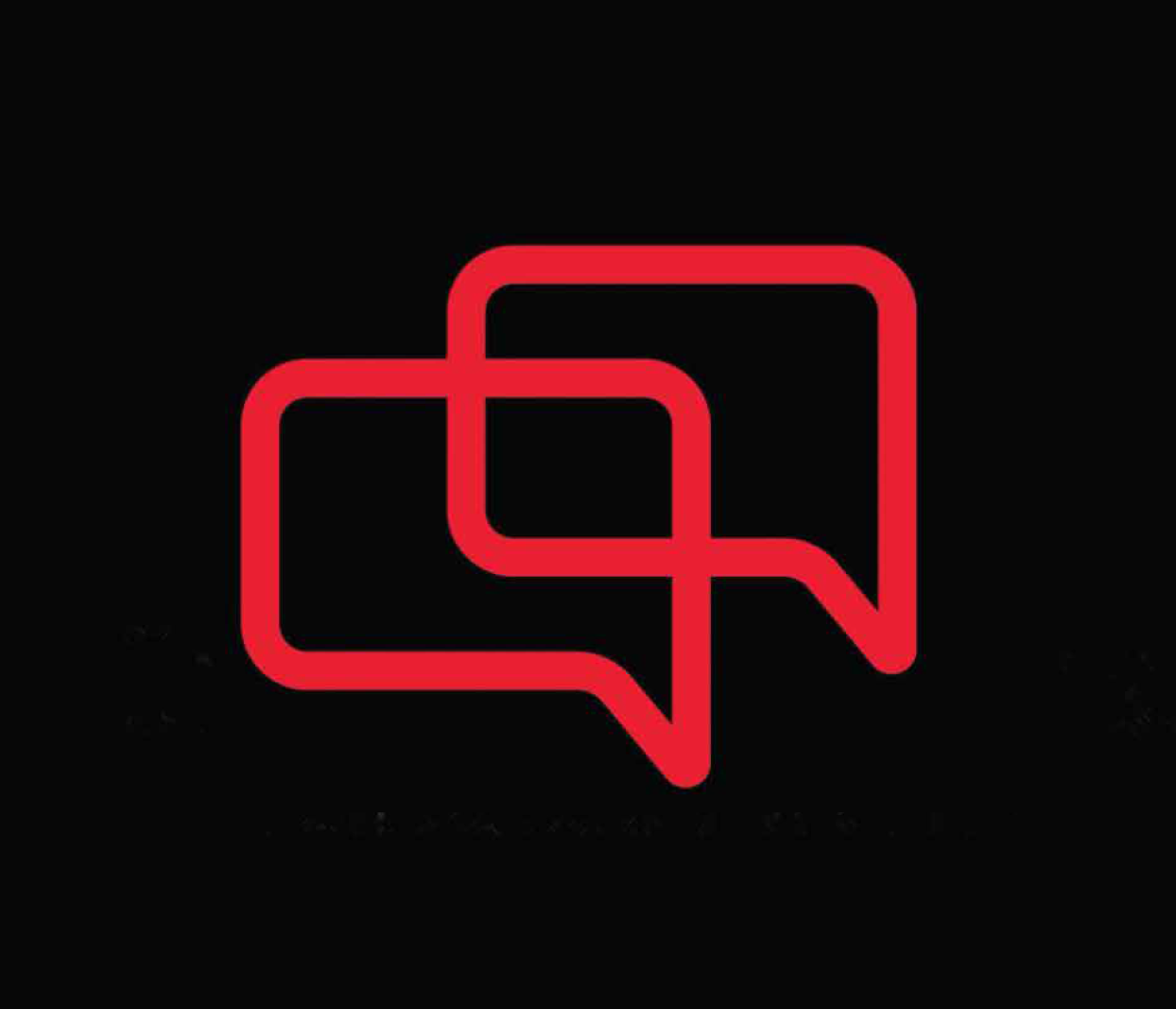QUESTION
Dear Justin,
Since exclusively working at home during the pandemic, I have noticed that my team is not communicating as well as we used to. A few team members will not put their cameras on during meetings and often do not contribute to the meeting. What can I say to them without calling them out and making them feel attacked? I am not the leader of the group.
Signed,
In Favor of Face Time
ANSWER
Dear In Favor of Face Time,
This is a big deal. Our recent research suggests that one of the main things to have taken a hit in the last year is interpersonal connection. Many people are communicating less with their teams, or the quality of communication has suffered. So, let me give you some general advice and some specific advice.
This is a big deal. Our recent research suggests that one of the main things to have taken a hit in the last year is interpersonal connection. Many people are communicating less with their teams, or the quality of communication has suffered. So, let me give you some general advice and some specific advice.
Make Time for Chit-Chat
For most people, it’s during the first few minutes and last few minutes of meetings that they discuss what they did over the weekend, what happened in the game, or what funny things their kids did. This kind of interaction is incredibly important. If employees don’t slow down sometimes and just connect with each other, they get burned out. The work itself may be rewarding but if you don’t also get some benefit from the social side of work, you might find yourself liking your job less and less. When you get to know your colleagues, their interests, their families, their sense of humor, you build connections that foster trust, innovation, and dialogue, which improve how work gets done. You don’t have to be besties with your coworkers, but remember you’re not working with robots and you’re not one either.
Keep Meetings Brief
Sometimes people disengage because the meeting is long and lacks purpose. I’m just gonna say it: some meetings stink. For many of us it’s a part of our jobs to go to meetings, but they don’t have to be long and aimless. So, if you’re in charge of the meetings, consider these questions:
1. What is the purpose of this meeting?
2. How quickly can we accomplish it?
Give Participants an Active Role
If your intent is to engage people—to get them to talk, to answer a poll, to chat, to read—then the best thing you can do is ask them to do these things. People are often disengaged because their role has not been defined. Without a clear, defined role, they are more likely to sit back and answer emails during this meeting. Also, invite participants to do something every few minutes. If needed, call out specific people in a complimentary way, “Hey Sarah, you have some of the best experience working in the APAC market. What are some of the challenges you think we should watch out for?”
Make it Safe
Sometimes people don’t contribute to meetings because they don’t feel safe to do so. They may not feel invited, or they may be unsure of how or when to share their views. So, help them see their role clearly and sincerely tell them why you value their attendance. If you can’t do that, maybe they shouldn’t be in the meeting.
Now, some more specific advice to your question.
Make it an Expectation
Ask your manager to ask the team to turn on webcams during meetings. Then, add a reminder to meeting invites. There are a number of implicit norms when it comes to face-to-face meetings. Work to make cameras that way for virtual meetings by inviting and reminding.
Call People Out
If the expectation has been set and people still aren’t turning on their cameras, share your concern using these three steps.
1. Share the Facts: “Hey team, I’m noticing that most of you don’t have your webcams on, and we discussed as a team how we’d like to see more webcams on to foster better discussion and involvement in the meetings.”
2. Tell Your Story: “Whether right or not, this causes me to feel that you’re not engaging in our meetings. I’m concerned that if we don’t use our webcams we’ll be disconnected and that will lead to poor results, and we don’t want that. We value everyone’s view and really want you to contribute.”
3. Ask for their Help: “Would you please turn on your webcams for our meeting? And if you have any concerns, please send me a private message, I’d be happy to talk.”
Best of luck,
Justin
RELATED RESOURCES
Ready to unleash your team’s full potential?
Create an amazing place to work by investing in the development of your employees and leaders. We provide award-winning training solutions for leadership and teamwork challenges. Let’s talk and discover how our programs and expertise can help to achieve the high-performance culture. Just send us a message and we’ll get back to you as soon as possible.
LATEN WE KENNISMAKEN